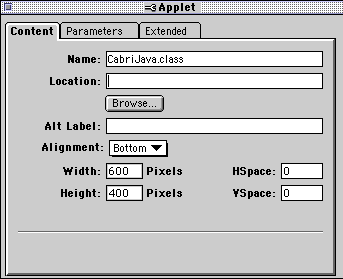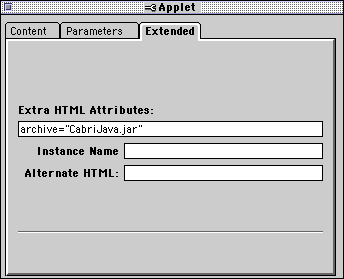HTML tag < Applet>...
</applet >:
- required
parameters:
- CODE: indicate the name of the program (class corresponds to the suffix of the abstract code or J-code)
- WIDTH and HEIGHT indicate the size of the zone to be reserved for the applet (in pixels)
- optional
parameters:
- CODEBASE: absent here, but is used to indicate if the code is in a different location (if not it is supposed to be in the same file as HTML page). For example if CabriJava.jar is as for this handbook on the same level as "handbook" folder then CODEBASE must indicate the folder to the top of file HTML, so CODEBASE = "../"
- ARCHIVE: indicate that the code is compressed in a file (format zip called in Java jar, as java archive). It is the case of CabriJava: only one CabriJava.jar file contains all that is necessary.
- ALIGN: indicate the way of placing the applet in the page by aligning it with the top, the bottom or the middle of the preceding text or while aligning with left or right: same parameter that to align the images.
- handled by modern HTML editors :