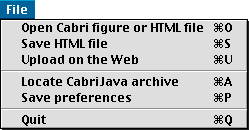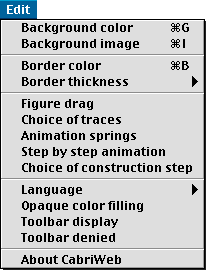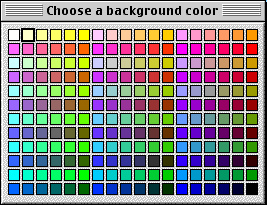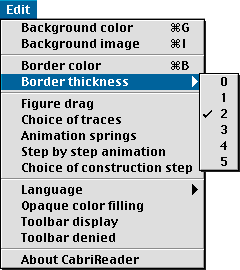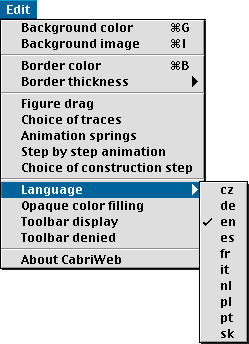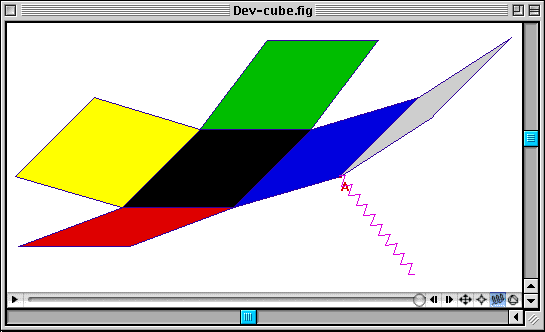|
|
CabriWeb application |
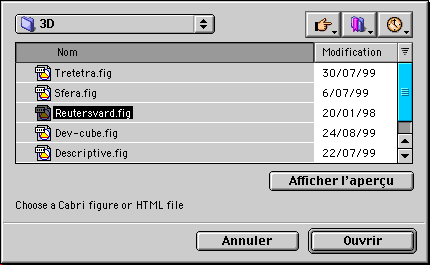
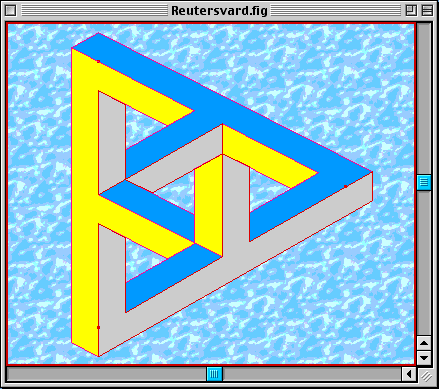
|
Two menus are proposed: |
|
|
- Edit makes it possible to choose the parameters to be used which will be deferred in page HTML backed up once. The colors suggested are the 216 colors known as of the Web (palette color of Netscape adopted by the other navigators). The basic images must be with format GIF (gif suffix) or JPEG (jpg suffix). Ten languages are present at this time for CabriWeb and CabriJava applet; other ones are in translation process or implementation like Greek...)
- File makes it possible to change figure or to record HTML file with corresponding parameters according to the state of the figure in CabriWeb. Attention, this recording can be made only if the place of the CabriJava.jar archive to be referenced in HTML page is known. This is why a dialog of choice of this file is proposed before giving the name and place of HTML file to be created. This choice of the jar file, as all the other parameters of Edition menu can be saved in a file of preferences by the special item menu of File. With the next opening of a figure, the old parameters will be reused. Note that at the time of a backup HTML file, tag <APPLET...>... </APPLET> is copied in the clipboard at the same time as the creation of HTML file; this can be useful for a direct paste in HTML code of a web page. A menu named "Upload on the Web" allows after connection to internet the transfer of Web page, corresponding Cabri figure and perhaps background image on a shared Web site to encourage direct publishing of CabriJava figures on simple clic. After the transfer, the URL of the newly Web page is displayed and copied in the clipboard to allow its referencing. It is also suggested to place a link in the constructing CabriJava gallery at http://cabrijava.free.fr
In case of working on a prerecorded HTML file, CabriWeb detects one or several CabriJava applets in the choosen file. If many CabriJava applets are called a dialog allows to choose one for editing parameters applet. When recording HTML file, all the text preceding and forwarding the choosen applet tag <APPLET...>...</APPLET> is stored; only the edited CabriJava applet tag is updated with new parameters. Take notice of the possibilty of writing in HTML file a placeholder tag like these
When reading such an empty applet tag, an empty window opens for the placeholder; then you have first to choose a Cabri figure to animate with CabriJava, afterwards you can edit its parameters..
- for MacOS 9 : you must use the lastest version of the MRJ (2.2 or afterwards) available here, then you can use this version (190 KB) of CabriWeb which proposes drag & drop possibilities of a figure or an image and creates HTML files which have an icon (that of the navigator iCab who is advised with CabriJava: use less memory than the others)
- or MacOS X : a CabriWeb application is available for latest version of Java 1.4.2 from Apple (launch System update if needed). Sorry, but drag and drop of images or figures is not implemented yet.
- for Windows: while waiting for a solution to distribute executable Java applications, the best solution for running java applications is to call the Sun Java Virtual Machine, wich is installed on request via Windows update. Download the jar archive CabriWeb.jar from here after this, and then you can test this version through DOS window by typing the command:
- in the folder where this CabriWeb.jar archive was downloaded. You can also use the command file CabriWeb.bat containing the command line above placed in the same folder as CabriWeb.jar archive.A double clic on this command file will launch CabriWeb.
- for Linux: it is necessary beforehand to install the virtual machine Java of SUN JDK in version 1.2 or afterwards. This virtual machine is available to http://www.blackdown.com Then download the jar archive CabriWeb.jar from here, and can test this experimental version through Terminal window by typing the command:
- in the folder where this CabriWeb.jar archive was downloaded.
- To resume download links :
- CabriWebMac9.sea.hqx
(~190 Kb) for MacOS with MRJ 2.2 or after
CabriWebMacX.dmg.gz (~230 Kb) for Mac OS X with Java 1.4.2 or after
CabriWeb.jar.zip (~140 Kb) for Windows or Linux